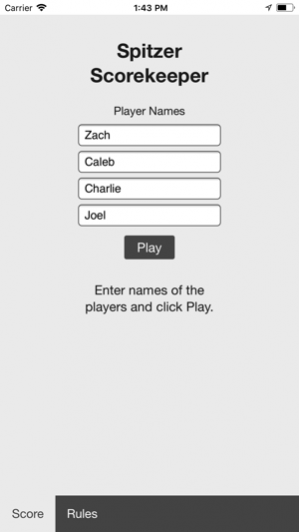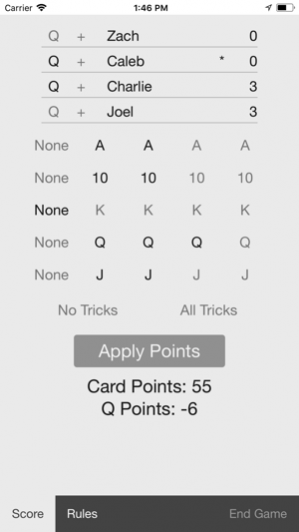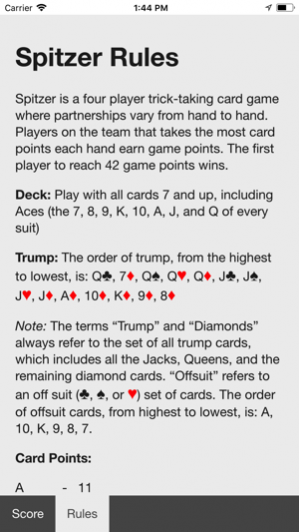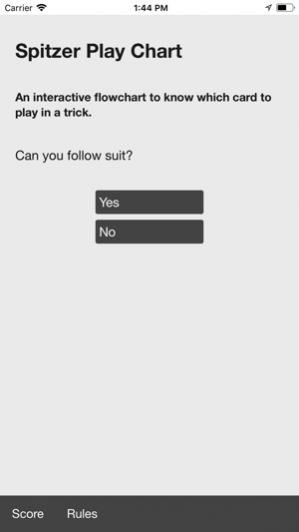SpitzScore 2.0
Paid Version
Publisher Description
Spitzer is a complicated card game that you should learn to play. If you already play it, use this app to make keeping score easy! A page of rules is also included. Here's what you can do with SpitzScore: - Keep track of scores for four players - Support for players going Sneaker, calling Zola, Zola Schneider, or Zola Schneider Schwartz - Automatic card point counting - just select how many Aces, Tens, Kings, Queens, and Jacks the Black Queens/calling team won - Support for when a team wins no tricks or all tricks - No accidentally applying points - when you're ready to add the points and move to the next hand, double tap the Apply Points button - Start a game and finish it later; SpitzScore remembers where you left off - Never forget who the dealer is - the dealer is marked with an "*" - Read a summary of the rules this app is based on Instructions: - Tap a player's name to add them to the Black Queens team, and tap them again to undo that - Tap the "+" on a player to add a call for them - Then select how many point cards the calling/Black Queen team won during the hand - Double tap Apply Points to add the points and get ready for the next hand. Easy!
Nov 24, 2017 Version 2.0 Adding a dealer counter and a page of rules. Enjoy!
About SpitzScore
SpitzScore is a paid app for iOS published in the Action list of apps, part of Games & Entertainment.
The company that develops SpitzScore is Zach Burnham. The latest version released by its developer is 2.0. This app was rated by 3 users of our site and has an average rating of 4.0.
To install SpitzScore on your iOS device, just click the green Continue To App button above to start the installation process. The app is listed on our website since 2017-11-24 and was downloaded 72 times. We have already checked if the download link is safe, however for your own protection we recommend that you scan the downloaded app with your antivirus. Your antivirus may detect the SpitzScore as malware if the download link is broken.
How to install SpitzScore on your iOS device:
- Click on the Continue To App button on our website. This will redirect you to the App Store.
- Once the SpitzScore is shown in the iTunes listing of your iOS device, you can start its download and installation. Tap on the GET button to the right of the app to start downloading it.
- If you are not logged-in the iOS appstore app, you'll be prompted for your your Apple ID and/or password.
- After SpitzScore is downloaded, you'll see an INSTALL button to the right. Tap on it to start the actual installation of the iOS app.
- Once installation is finished you can tap on the OPEN button to start it. Its icon will also be added to your device home screen.